Your Cash-Cow Awaits...
You are now ready to link your Brokerage account, and create the settings for the auto-trading software.
Step 4. Link Your Broker & Start Making Money
Step 4. Link Your Broker & Start Making Money
Step 4. Link Your Broker & Start Making Money
Final step is to link up your broker for auto-trading. The button below will take you off the StockJumpers site to our auto-trading partner site where you will be able to get your broker account set-up for auto-trading.
You will have two broker options for TRADING this strategy.
1. Interactive Brokers (Largest discount brokerage firm in the world)
2. C2Broker (FREE – No transaction costs)
When you get to the portfolio page … click “Subscribe” and it will take you through the final process of setting up your broker account. If you get lost or confused in getting your broker account linked – you can always contact the support department of our auto-trading partner and have them walk you though the details.
*Note: As we mentioned earlier, there is a 49/mo software licensing fee which is paid out to our auto-trade partner. The StockJumpers strategy fee will show “0” owed on your subscription.
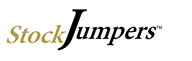
 by Team Stockjumpers
by Team Stockjumpers